Are you seeing ‘Destination folder already exists’ error in WordPress? This error usually occurs during the installation of a theme or a plugin which prevents you from finishing the installation process. In this article, we will show you how to fix destination folder already exists error in WordPress.

What Causes Destination Folder Already Exists Error in WordPress?
This error occurs when you are trying to install a WordPress theme or plugin. WordPress extracts your plugin or theme’s zip file into a folder named after the file itself.
If a folder with the same name already exists, then WordPress aborts the installation with the following error message:
Destination folder already exists. /home/user/example.com/wp-content/plugins/wpforms/
Plugin install failed.
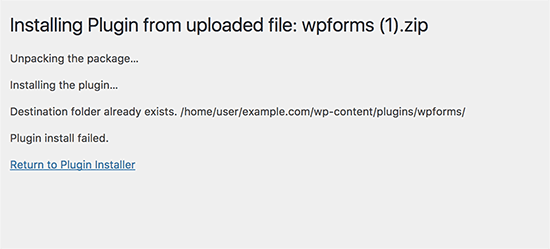
The first thing that you should do is visit your themes or plugins page to see if you have it already installed on your site.
If it isn’t already installed, then this could mean two things:
1. A previous attempt to delete the plugin or theme didn’t succeed, and it left the plugin / theme folder behind.
2. A previous installation attempt was interrupted and left an empty destination folder.
In either case, there is a folder with the same name as the theme or plugin you are trying to install. This folder is stopping WordPress from completing the installation.
That being said, let’s take a look at how to easily solve destination folder already exists error in WordPress.
Fixing Destination Folder Already Exists Error in WordPress
First you will need to connect to your WordPress site using an FTP client or cPanel File Manager.
Once connected, you need to go to the /wp-content/plugins/ or /wp-content/themes/ folder (depending on what you were trying to install).
Now, look for the folder named after the plugin or theme that you were trying to install and then delete it.
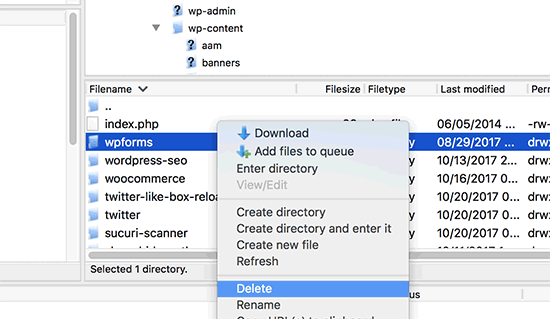
You can now go back to your WordPress admin area and retry installing the plugin or theme like you would normally do.
You should be able to install your WordPress plugin or theme without any error.
We hope this article helped you learn how to easily fix destination folder already exists error in WordPress. You may also want to see our ultimate list of the most common WordPress errors and how to fix them.
If you liked this article, then please subscribe to our YouTube Channel for WordPress video tutorials. You can also find us on Twitter and Facebook.
The post How to Fix Destination Folder Already Exists Error in WordPress appeared first on WPBeginner.
source http://www.wpbeginner.com/wp-tutorials/how-to-fix-destination-folder-already-exists-error-in-wordpress/
Thank you, thank you, thank you!
ReplyDeleteHey Kate,
ReplyDeleteThanks for sharing useful information!! I am really impressed to see that you have provided such an interesting information about WordPress.
I was struggling with the same issue since last 3 days and finally solved it. Anyways can you suggest me some better option to get cheap linux hosting other than redserverhost.com?
Thank you once again!!