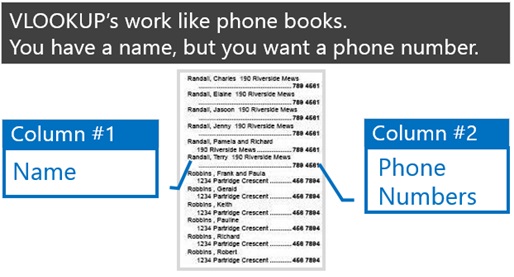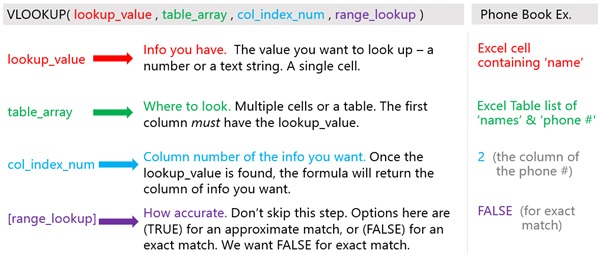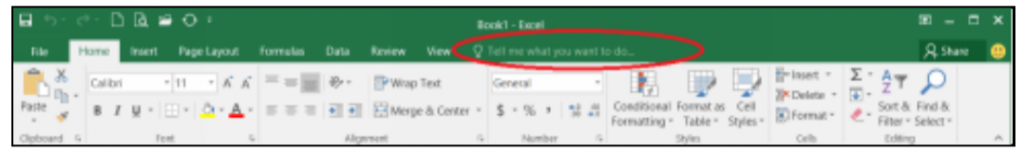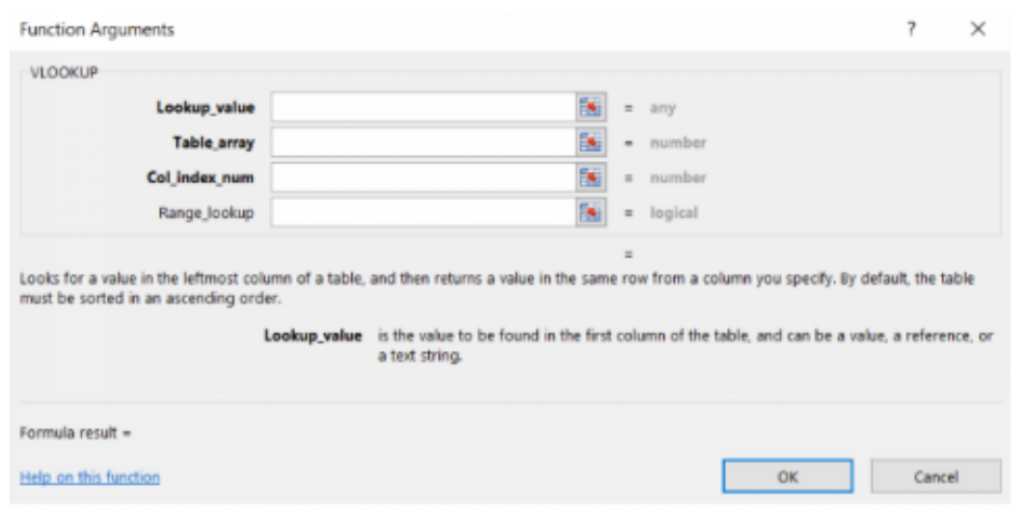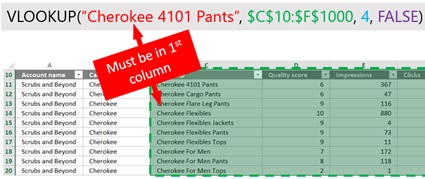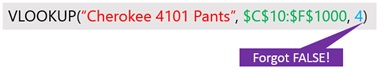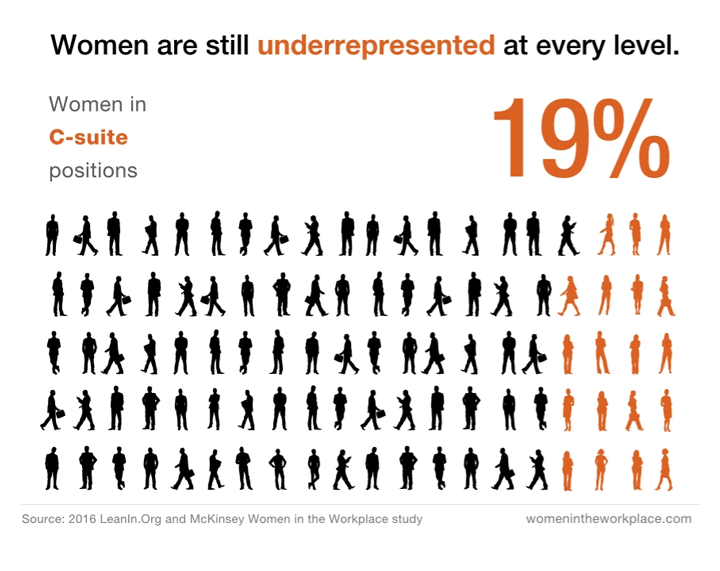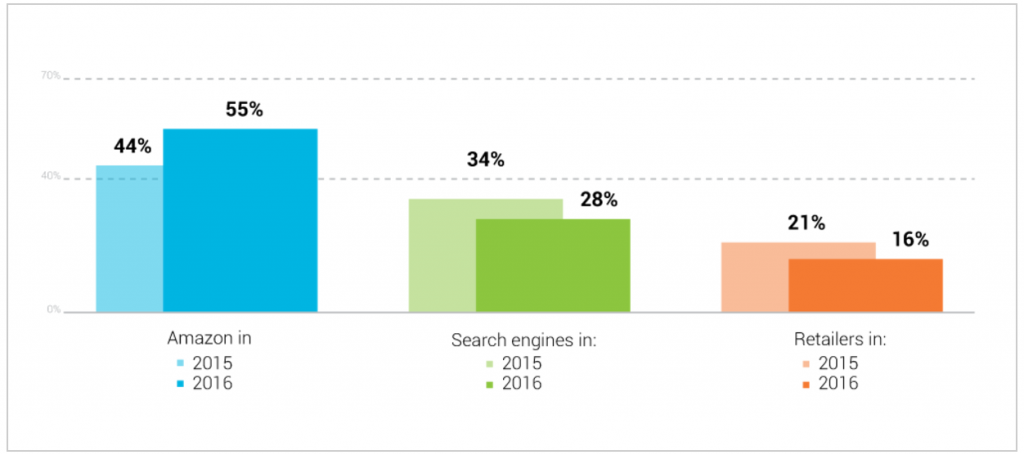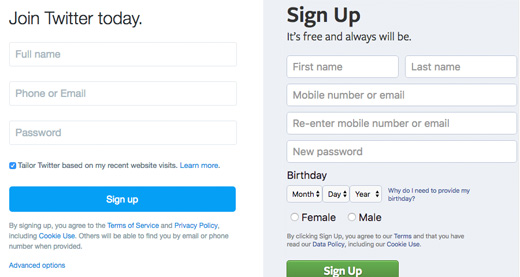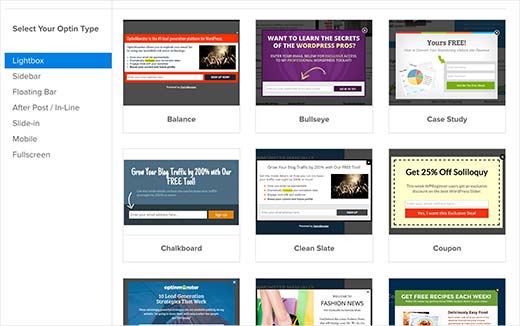Are you thinking about building an email list, but not sure why it is so important? Many bloggers and business owners don’t see the importance of building an email list right away until they see the impact email lists can have on website traffic and revenue. In this article, we will show you the top reasons why building your email list is important (with real case studies). We will also show you how to start building your email list – step by step.
By the end of this article, you will have answers to all your questions about building an email list.

What is an Email List and Why is it so Important?
An email list is a list of names and email addresses of people who gave you permission to send them updates and promotions from your business via email.
Why is this so important?
Because these subscribers joined your email list from your website and verified their identity by clicking on a link (double-optin). They are extremely interested in what you have to offer.
According to Direct Marketing Association, email marketing on average sees a 4300 percent return on investment (ROI) for businesses in USA.
In our business, email lists get 10 times higher conversions than social media campaigns. This makes sense if you think about these five advantages of email as a communication channel:
Email is Personal – Email allows you to land into a user’s inbox. There is no ranking system limiting your reach. It is very direct, personal, and casual.
Email is Purposeful – To get your email a user needs to signup for your email list and confirm their email address. Someone doing this much work is obviously interested in hearing from you, and they are much more receptive to your message.
Email is Targeted – As we mentioned earlier the user has already shown interest in your products / content. Since you already know what they like, you can deliver them highly relevant content and offers to get better results. This is called segmentation, and we will cover that later in the article.
You Own Your Email List – You do not own Facebook, Twitter, or Google. Your social media campaigns and SEO efforts can go to waste when these platform change their policies. On the other hand, you own your email list, and it is not influenced by decisions of other businesses.
Email is One-on-One – People read email in the privacy of their inbox. The message is not on a public timeline or newsfeed. They can ask you questions directly in private with confidence. This helps build trust and connection.
This is precisely why every smart business in the world has an email list.
Big name brands learned this lesson a long time ago, and that’s why they spend thousands of dollars on social media campaigns to get people to sign up for their email lists.
They understand that email marketing is the best long term investment with a much higher return. Because people will continue to get their message at a very low cost for a longer period of time.
Social Media vs Email Marketing

Now you’re probably thinking, wait a minute. What about social media?
A lot of social media experts and consultants, in an attempt to sell their services, downplay the importance of an email list.
In fact, we have even been asked isn’t email marketing kind of dead with social media taking over everything?
The best way to answer this question is to look at the information Twitter and Facebook ask you before you create an account:

Yup, it’s an email address. Because these companies know that emails are the most direct and reliable way of getting in touch.
All social media platforms are building an email list because they are smart business owners. This helps their valuation when selling their business.
While social media is a great way to reach your audience, it’s important to keep in perspective the timely nature of social media platforms.
They come and go.
Not too long ago we had MySpace, FriendFeed, Google Buzz, Plurk and countless others. Most of them are either dead now or irrelevant.
Today we have Facebook and Twitter, but not everyone is as hooked up on these sites. Some prefer other places like Instagram, Pinterest, Vine, Snapchat, etc.
But studies show that at least 91% of consumers check their email on a daily basis.
We are not saying that social media is not important. It is, and you should explore every opportunity to reach out to your audiences.
However you should spend more time and effort into something that guarantees much higher results.
What You Need to Start Building an Email List?
Hopefully by now, you should know why building an email list is so important, and why ignoring it would be a HUGE mistake.
So let’s take a look at what you need to start building your email list.
3 Things You Need to Build an Email List:
- A website or blog.
- An email marketing service.
- High-converting opt-in forms
All three of these are fairly easy to setup, and none of them require you to know how to code.
For the sake of this article, we will only be focusing on the last two items in the list. If you don’t have a website or blog yet, then see our step by step guide on how to start a blog.
Choosing the Best Email Marketing Service

There are tons of email marketing services online. Often beginners use the free options to save cost, which is understandable. However, some of those free platforms are not the best option. Why?
Services like FeedBurner or Jetpack Subscriptions offer blog subscription via email. This allows your users to receive an email update every time you publish a new blog post.
The downside to a blog notification service like this are:
- You will have to create a blog post to send an email. This means that information you want to share will have to be publicly available first. You can’t send out private email newsletters.
- You can’t personalize the email message. It will be delivered in the same format often with no branding or personalization.
- You can’t categorize subscribers by interests, demographics, or content type.
- There is no reporting. You don’t know how many people got email, what percentage of users opened it, and how many of them clicked on links.
- If you later tried to move to a paid service, your users will have to re-confirm their subscription. Many of them will not do it, and you will end up losing subscribers.
This is why we ALWAYS recommend using a professional email marketing service. Yes, they cost a little bit of money, but they are an investment in your business which pays huge returns.
The benefit of professional email marketing services are:
- You can send private mass emails to your subscribers.
- You can see subscriber activity and group your subscribers based on actions they take.
- You can run A/B split tests to see which email subject line, content, and offers work best with your subscribers.
- With reporting tools, you can see which country you have the most subscribers from. You can adjust your timezone preferences, and send emails at the right time.
- Last, but definitely the most important, you can see the email addresses of all your subscribers.
There are hundreds of professional email marketing services available, but we have compiled a list of the best email marketing services.
For small businesses, we recommend using Constant Contact because they are one of the largest and fastest growing email marketing services in the world.
They offer a 60 day free trial. This gives you plenty of time to setup and start seeing the results. At the end of 60 days, your email list would likely be paying for itself (cost $20 / month). Start your free trial.

Because we know people often like to see options before they make a decision, we also recommend AWeber. They are another popular email marketing service provider, and they offer our users a 30-day free trial.
Once you have signed up with an email marketing service, the next step is to add opt-in forms to your website to allow your users to subscribe.
Growing Your Email List and Getting More Subscribers
While choosing the right email marketing service is important, getting more subscribers is even more important because this is how you make money.
The biggest mistake beginners make is not strategically placing high-converting opt-in forms.
While some WordPress themes come with built-in sidebar widgets, they don’t convert as well. Your email marketing service may also provide you with codes to embed in your theme, but that requires you to know how to code.
This is why we recommend our users to use OptinMonster. It is the most powerful conversion optimization software that helps you convert abandoning website visitors into subscribers and customers.
You can easily create high-converting optin forms such as lightbox popups, floating header and footer bars, slide-in scroll boxes, fullscreen welcome mat, after post and inline forms, and more.

But what makes OptinMonster really powerful is the behavior automation and personalization features. OptinMonster allows you to automatically show different opt-in forms based on where the user is coming from, which page they are visiting, and what they are doing on your website.
For example, the Exit-Intent® feature track your users mouse behavior and show them a targeted opt-in form at the precise moment they are about to leave. This helps you convert abandoning visitors into subscribers.
This is important because over 70% of people leaving your website will never return.
That’s why influencers like Michael Hyatt, Neil Patel, and Social Media Examiner use exit-intent on their websites. It helped Social Media Examiner add over 95,000 new subscribers in 7 months.
But for smaller businesses, this is even more crucial. Nicolas Gagne, a small business owner, combined Constant Contact with a single exit-intent optin to grow his email list by 500%. This helped him triple his revenue from his online store (see the full case study).
There are tons more case studies and OptinMonster reviews that you can read as well.
Get started with OptinMonster today — Use the coupon WPB10 to get 10% off.
Note: OptinMonster was started by WPBeginner’s founder, Syed Balkhi, because he wanted to get more email subscribers, faster. It helped us increase our email signups by 600%. Due to popular request, we released this tool for public, and now it’s the most recommended lead generation software in the market.
List Building Strategies and Resources

Having the right tools is crucial, but knowing how to use them properly is what makes the most difference.
In your email marketing strategy, the most important thing you should plan out is segmentation. This is the process of grouping your subscribers, so you can better personalize your emails based on interest. It helps you get higher open rates and click-through rates. This definitive guide to email marketing has all the information you need to segment your email list like a pro.
Content Upgrades are the highest converting opt-in forms. It’s a technique where you give your users bonus content at the end of your popular blog posts. These usually convert 5 times higher than a regular opt-in. Here are some content upgrade ideas that you should check out. We have written a guide on how to add content upgrades in WordPress.
If you’re not sure how to create an opt-in form, then use this 63-point checklist for creating a high-converting optin form.
You may want to check out Kevin Duncan’s article on 16 ridiculously simple ways to get more email subscribers in less than 5 minutes.
In case you want more ideas, Mary Fernandez also shared 73 proven and simple ways to grow your email list that should get you going.
Conclusion
It does not matter what kind of business you run, what kind of website you have, or what industry you are in.
If you have a website, and you want to turn your visitors into returning customers, then you need to get them in your email list.
We hope this article helped you understand why building an email list is important and helped you get started on the right foot.
If you liked this article, then please subscribe to our YouTube Channel for WordPress video tutorials. You can also find us on Twitter and Facebook.
The post Revealed: Why Building Your Email List is so Important Today! appeared first on WPBeginner.
source
http://www.wpbeginner.com/beginners-guide/why-you-should-start-building-your-email-list-right-away/