Do you want to create better images for your blog posts? Images create a huge impact on how users engage with your content. However, most users are not designers and are unable to create professional looking images for their blogs. In this article, we will show you some of the best tools to create better images for your blog posts.

Why Create Better Images for Blog Posts?
Images are highly engaging. They communicate ideas and invoke emotions.
They help you get more likes, shares, and traffic from social media. Users visiting your site spend more time and view more posts. Images can even help you get more comments on your posts.
Now the problem is that most bloggers are not graphic designers. They cannot create professional looking graphics for their websites.
Part of this problem can be solved by using public domain or CC0-Licensed images images. However, you may still need to edit those images.
Luckily, there are several online tools that allow you to edit and create beautiful images for different scenarios including blog posts, infographics, presentations, and even Facebook posts.
Let’s take a look at some of the best tools to create better images for your blog posts.
1. Visage

Visage is one of the easiest and most powerful tools to manage visuals for your blog. It allows you to create and design professional looking graphics for your blog posts, Facebook pages, Twitter, LinkedIn, etc.
It comes with tons of professionally designed templates to start with.
You can also save your brand’s logo and other assets and use them into your visuals. You can save, export, and share your graphics. Visage is great for individuals and teams.
2. Canva

Canva is another popular choice among bloggers. It allows you to create all kind of graphics with easy to use drag and drop tools.
It comes with professional looking templates that you can use as a starting point. You can also purchase stock images, icons, and other resources directly from the app.
3. Pablo by Buffer

Pablo by Buffer is a simple image editor. It comes with a beautiful interface that allows you to search for free stock images, choose a template, and then add your own text and icons to it.
4. Piktochart

Piktochart is an easy to use infographic maker for everyone. It comes with tons of professionally designed templates for infographics, presentations, posters, and reports.
You can add your own charts and graphs, maps, icons, photos, and even videos. There are plenty of free images, icons, illustrations that you can use into your project.
5. infogr.am
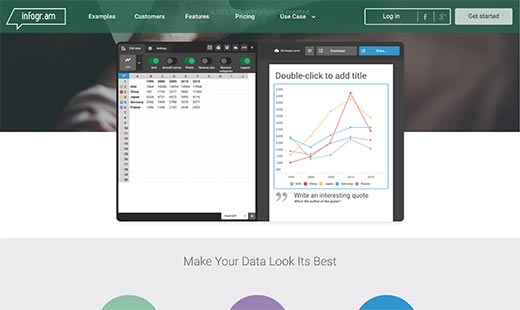
Infogr.am is an infographic and presentation maker for data driven projects. You can connect your Google Sheets, Dropbox files, or a JSON file to the live charts. Add your own site logo and create stunningly gorgeous presentations.
6. Ribbet

Ribbet is a very efficient photo editor for the web. It allows you to retouch your photos, adjust brightness, contrast, exposure, etc. You can also add text, stickers, borders, icons.
Ribbet also makes it easy to create collages from your photographs. You can save your work in Ribbet or download it. You can also export it to Google Drive, Flickr, and Facebook.
7. QuotesCover.com
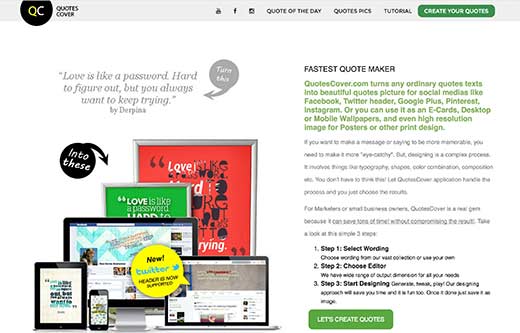
A nice quote can brighten someone’s day. QuotesCover helps you share beautiful quotes with gorgeous designs, beautiful typography and visual effects.
You can upload your own images, then use the app’s built-in tool to adjust colors, contrast, effects, etc.
Also check out our guide on how to how to show random quotes in WordPress sidebar.
8. Pixlr
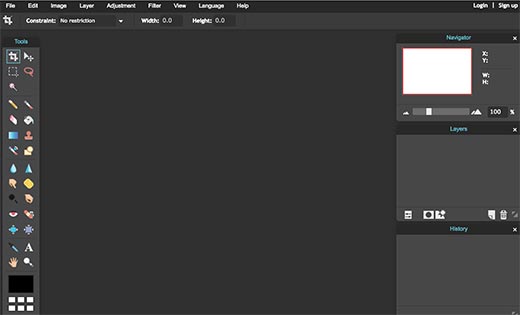
Pixlr is a photo editor app. It looks and acts like Photoshop and other image editing tools. However, it is much simpler and easier to use.
9. Pictaculous

Ever wondered what colors will look best with a particular image? Pictaculous helps you figure this out. Simply upload an image and Pictaculous will show you color suggestions. You can also download the colors as an Adobe swatch file.
Pictaculous can also help you choose a color scheme for your WordPress site.
10. Venngage

Venngage is a beautiful infographic maker for non-designers. It comes with templates, fonts, icons, maps, and an intuitive user interface. One downside is that their free plan includes Venngage branding into your infographics.
11. easel.ly

easl.ly is an another infographic maker for the web. It comes with a simple user interface with drag and drop builder to create your infographic. The basic free version is good enough for most common usage scenarios.
12. Fotor

Fotor is a powerful visuals and image editor for non-designers. It allows you to create beautiful collages, images for blog posts, Facebook, Instagram, Pinterest, etc. It is extremely easy to use even for non-techy users.
13. PicMonkey

PicMonkey is a powerful image editing tool. It allows you to design and create graphics, retouch photos, edit images, etc. PicMonkey offers a 7-day free trial after which pricing starts from $3.33 per month billed annually.
14. Placeit
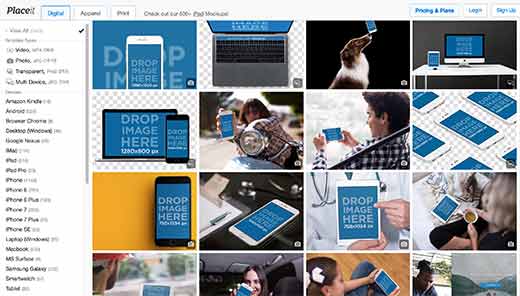
Placeit allows you to place screenshots of your website, app, or anything, into mockups of devices. You can place a screenshot in a photo of iPhone, some tablet, or a macbook. They have tonns of photos and mockups to choose from.
15. Snapseed

Google’s Snapseed is a powerful photo editor currently available on mobile devices only. It allows you to edit photos on your mobile devices using an easy to use interface.
16. Awesome Screenshot

Awesome Screenshot is an app to capture and edit screenshots. You can install it into your browser and take screenshots of any webpage instantly.
The best part is that after capturing the screenshot you can edit it. Annotate your screenshot, add pointers and arrows, and save or share it directly from your browser.
We hope this article helped you find some great tools to create better images for your WordPress blog posts. You may also want to see our guide on how to fix common image issues in WordPress
If you liked this article, then please subscribe to our YouTube Channel for WordPress video tutorials. You can also find us on Twitter and Facebook.
The post 16 Tools to Create Better Images for Your Blog Posts appeared first on WPBeginner.
source http://www.wpbeginner.com/showcase/tools-to-create-better-images-for-your-blog-posts/
No comments:
Post a Comment